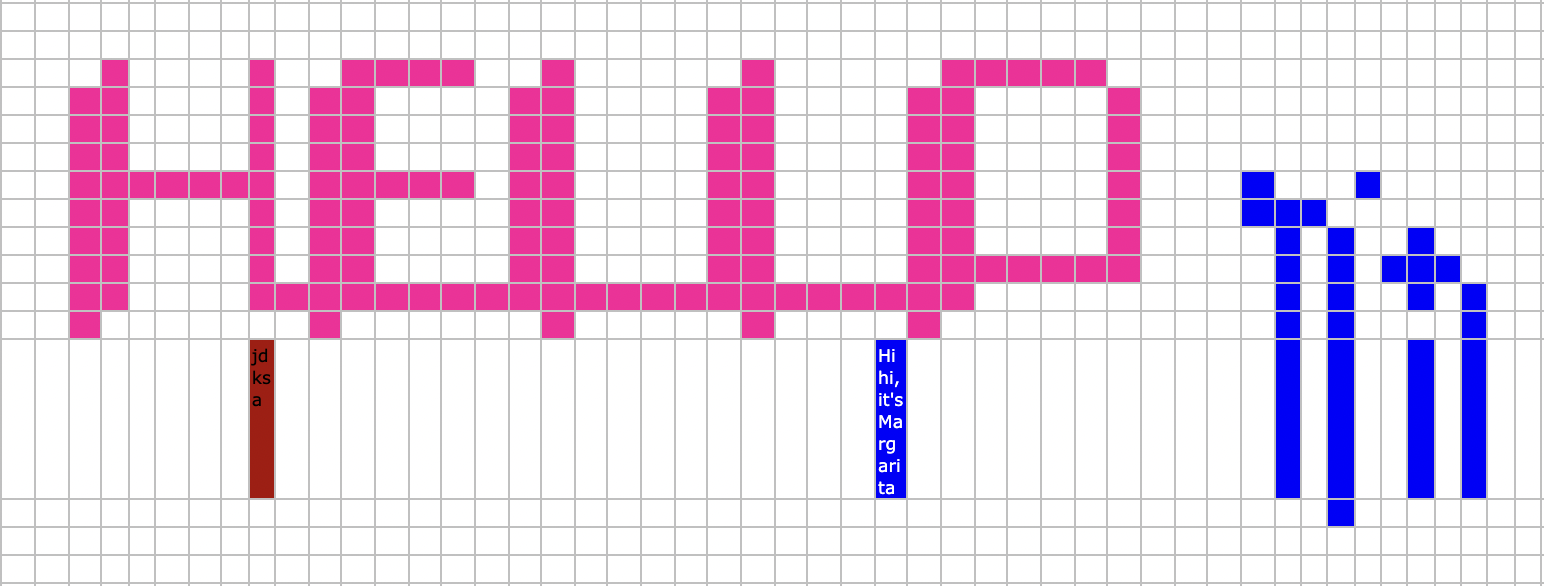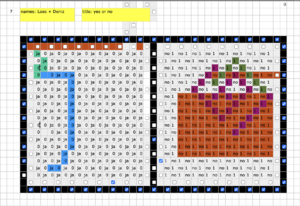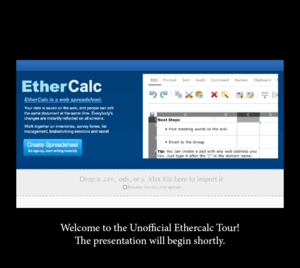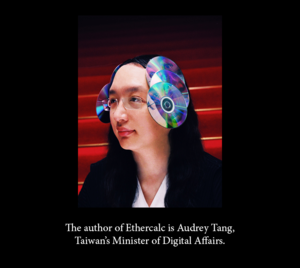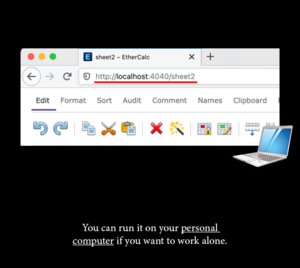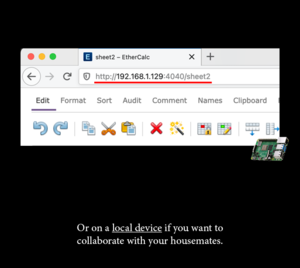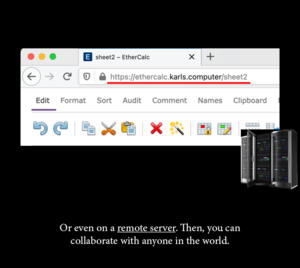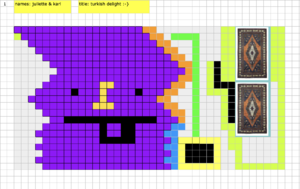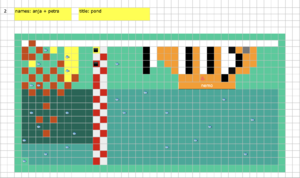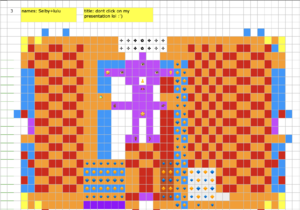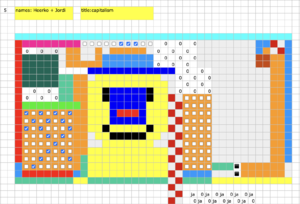|
|
| Line 3: |
Line 3: |
| [[File:Screenshot_2022-08-24_at_09.47.52.png|thumb|class=title_image]] | | [[File:Screenshot_2022-08-24_at_09.47.52.png|thumb|class=title_image]] |
|
| |
|
| ===Prompts for hanging out in a spreadsheet=== | | ===Hanging out in a spreadsheet=== |
| <span class="author">Anja Groten, Karl Moubarak</span> | | <span class="author">Anja Groten, Karl Moubarak</span> |
|
| |
|
| Line 9: |
Line 9: |
|
| |
|
| “Ethercalc Hangouts” is a series of mini workshops that emerged from a shared enthusiasm for spreadsheets. The thirty minute daily sessions can be repeated for an unlimited period of time, and are intended to cultivate a sense of togetherness among people who, for example, collaborate regularly but don’t live not in close proximity. Through the exercises, participants are invited to spend time together and collectively explore the expressive and collaborative potential of spreadsheets. | | “Ethercalc Hangouts” is a series of mini workshops that emerged from a shared enthusiasm for spreadsheets. The thirty minute daily sessions can be repeated for an unlimited period of time, and are intended to cultivate a sense of togetherness among people who, for example, collaborate regularly but don’t live not in close proximity. Through the exercises, participants are invited to spend time together and collectively explore the expressive and collaborative potential of spreadsheets. |
| | |
|
| |
|
| As a meeting place, we propose using Ethercalc, an open source collaborative web spreadsheet editor developed by Audrey Tang and built with SocialCalc. Similarly to Etherpad, Ethercalc allows users to edit documents simultaneously. Ethercalc is typically used for inventories, survey forms, list management, brainstorming sessions, budgets, and timetables—all of which we found essential for collaborative organizing! | | As a meeting place, we propose using Ethercalc, an open source collaborative web spreadsheet editor developed by Audrey Tang and built with SocialCalc. Similarly to Etherpad, Ethercalc allows users to edit documents simultaneously. Ethercalc is typically used for inventories, survey forms, list management, brainstorming sessions, budgets, and timetables—all of which we found essential for collaborative organizing! |
| | |
|
| |
|
| Each session kicks off with a short prompt, which can be repeated, edited, and new iterations created. | | Each session kicks off with a short prompt, which can be repeated, edited, and new iterations created. |
| | |
|
| |
|
|
| |
|
| ==== Daily Ethercalc Routines ==== | | ==== Daily Ethercalc Routines ==== |
|
| |
|
| ''Duration: Twenty-thirty minutes per day. | | ''Duration: Twenty-thirty minutes per day.'' |
| '' | |
| '''Note to facilitator(s):
| |
| '''
| |
| Pick a time that suits all participants (consider different time zones).
| |
|
| |
|
| Prepare the sheets beforehand and release the links to the sheets a few minutes before the agreed time every day. You can do that via email or through a shared chat room.
| | '''Note to facilitator(s):''' |
|
| |
|
| Every day, participants will open the linked spreadsheet to respond to a new prompt. The prompts can be interpreted freely. Participants are free to continue creating Ethercalc art after the thirty minutes is up. | | *Pick a time that suits all participants (consider different time zones). |
| | | *Prepare the sheets beforehand and release the links to the sheets a few minutes before the agreed time every day. You can do that via email or through a shared chat room. |
| You may invite participants to create their own prompts and host their own sessions. | | *Every day, participants will open the linked spreadsheet to respond to a new prompt. The prompts can be interpreted freely. Participants are free to continue creating Ethercalc art after the thirty minutes is up. |
| | | *You may invite participants to create their own prompts and host their own sessions. |
| Consider sending additional updates and reminders, motivational posts, and screenshots of the outcomes and highlights. | | *Consider sending additional updates and reminders, motivational posts, and screenshots of the outcomes and highlights. |
|
| |
|
|
| |
|
| ==== Onboarding ==== | | ==== Onboarding ==== |
|
| |
|
| To introduce the practice of Ethercalc hangouts, we propose setting up a video call for the first time you meet on the spreadsheet. Facilitators can share some background information on Ethercalc, invite participants to set intentions for the daily practice, and take some questions. | | To introduce the practice of Ethercalc hangouts, we propose setting up a video call for the first time you meet on the spreadsheet. Facilitators can share some background information on Ethercalc, invite participants to set intentions for the daily practice, and take some questions. |
| | |
| | |
| * Ethercalc is a web-based collaborative spreadsheet editor.
| |
| | |
| [[File:Ethercalc interface.png|thumb]]
| |
|
| |
|
| | * Ethercalc is a web-based collaborative spreadsheet editor. [[File:Ethercalc interface.png|thumb]] |
| * It is open-source. This means the source code of the software is visible, reusable, and extendable. Anyone can copy the code, make improvements, and develop it further. | | * It is open-source. This means the source code of the software is visible, reusable, and extendable. Anyone can copy the code, make improvements, and develop it further. |
| | | * Ethercalc was developed by Audrey Tang, Taiwan’s minister of digital affairs. [[File:Audrey Tang.png|thumb]] |
| * Ethercalc was developed by Audrey Tang, Taiwan’s minister of digital affairs. | | * Ethercalc can be installed on any computer. [[File:Slide4.png|thumb]] You can run Ethercalc locally on your personal computer if you want to use it alone. [[File:Slide5.png|thumb]] You can host it on a local device like a Raspberry Pi if you want to collaborate with people in close proximity, [[File:Slide6.png|thumb]] or you can install it on a remote server, allowing you to collaborate with anyone in the world with an internet connection! [[File:Slide7.png|thumb]] [[File:Ethercalc-inaction-02.png]] |
| | |
| [[File:Audrey Tang.png|thumb]] | |
| | |
| * Ethercalc can be installed on any computer. [[File:Slide4.png|thumb]] You can run Ethercalc locally on your personal computer if you want to use it alone. [[File:Slide5.png|thumb]] You can host it on a local device like a Raspberry Pi if you want to collaborate with people in close proximity, [[File:Slide6.png|thumb]] or you can install it on a remote server, allowing you to collaborate with anyone in the world with an internet connection! [[File:Slide7.png|thumb]] | |
| | |
| [[File:Ethercalc-inaction-02.png]] | |
| | |
| * Ethercalc tour: [add screenshots] | | * Ethercalc tour: [add screenshots] |
|
| |
|
| Line 57: |
Line 45: |
|
| |
|
| * To create an unnamed Ethercalc, go to [https://ethercalc.hackersanddesigners.nl/ <u>https://ethercalc.hackersanddesigners.nl/</u>] and click "Create Spreadsheet." | | * To create an unnamed Ethercalc, go to [https://ethercalc.hackersanddesigners.nl/ <u>https://ethercalc.hackersanddesigners.nl/</u>] and click "Create Spreadsheet." |
|
| |
| * To create a named Ethercalc, type [https://ethercalc.hackersanddesigners.nl/ <u>https://ethercalc.hackersanddesigners.nl/</u>] into your address bar followed by the name of your sheet. | | * To create a named Ethercalc, type [https://ethercalc.hackersanddesigners.nl/ <u>https://ethercalc.hackersanddesigners.nl/</u>] into your address bar followed by the name of your sheet. |
|
| |
| * All the functions you need are in the toolbar (some are less visible than others). | | * All the functions you need are in the toolbar (some are less visible than others). |
|
| |
| * Other people's cursors appear as cells with a blue border. | | * Other people's cursors appear as cells with a blue border. |
|
| |
| * Keyboard shortcuts are a little bit weird: | | * Keyboard shortcuts are a little bit weird: |
| | | ** CMD / CTRL + C copies values and styles |
| * CMD / CTRL + C copies values and styles | | ** CMD / CTRL + V pastes values only |
| | | ** Use the toolbar to paste styles |
| * CMD / CTRL + V pastes values only | | ** CMD / CTRL + Z goes backwards in history |
| | | ** CMD / CTRL + SHIFT + Z also goes backwards in history |
| * Use the toolbar to paste styles | | ** To move forward in history, use the toolbar |
| | |
| * CMD / CTRL + Z goes backwards in history | |
| | |
| * CMD / CTRL + SHIFT + Z also goes backwards in history | |
| | |
| * To move forward in history, use the toolbar | |
| | |
| * The clipboard is shared, so watch out! You might be pasting someone else's clipping. | | * The clipboard is shared, so watch out! You might be pasting someone else's clipping. |
|
| |
| * The edit history is also shared, so be aware that if you “undo,” you might be undoing someone else's work. | | * The edit history is also shared, so be aware that if you “undo,” you might be undoing someone else's work. |
|
| |
| * If Ethercalc gets slow or stuck, refreshing the page will do the trick. | | * If Ethercalc gets slow or stuck, refreshing the page will do the trick. |
|
| |
|
|
| |
|
| ==== Session 1: “Connect” [https://ethercalc.hackersanddesigners.nl/routine-1-connect '''<u>https://ethercalc.hackersanddesigners.nl/routine-1-connect</u>'''] ==== | | ==== Session 1: “Connect” ==== |
|
| |
|
| The first prompt aims to help participants to familiarize themselves and learn about the quirks of its formatting and functions. | | The first prompt aims to help participants to familiarize themselves and learn about the quirks of its formatting and functions. |
|
| |
|
| [See folder ‘connect’ in NC for images] | | [See folder ‘connect’ in NC for images] |
| | |
| | #Hello, good morning / afternoon / evening everyone! |
| | #Say hi in a cell. |
| | #We propose the analogy of weaving a carpet. Imagine this spreadsheet as our distributed loom! |
| | #We prepared some carpets for you from row 30 onward. Couple up by pasting your name above a carpet. |
| | #(15 min) Meet each other on the carpet and go with the flow of weaving a carpet with the different formatting options and within your cells. |
|
| |
|
| | | ''*Useful tip: the clipboard is shared, so if you use the paste button, you might be pasting someone else's |
| | |
| Hello, good morning / afternoon / evening everyone!
| |
| | |
| Say hi in a cell.
| |
| | |
| We propose the analogy of weaving a carpet. Imagine this spreadsheet as our distributed loom!
| |
| | |
| We prepared some carpets for you from row 30 onward. Couple up by pasting your name above a carpet.
| |
| | |
| (15 min) Meet each other on the carpet and go with the flow of weaving a carpet with the different formatting options and within your cells.
| |
| | |
| *Useful tip: the clipboard is shared, so if you use the paste button, you might be pasting someone else's | |
| cells.'' | | cells.'' |
|
| |
|
|
| |
|
| | | ==== Session 2: “Play” ==== |
| ==== Session 2: “Play” [https://ethercalc.hackersanddesigners.nl/routine-2-play '''<u>https://ethercalc.hackersanddesigners.nl/routine-2-play</u>'''] ==== | |
|
| |
|
| [See folder ‘play’ in NC for images] | | [See folder ‘play’ in NC for images] |
|
| |
|
| | #Hello, good morning / afternoon / evening everyone! |
| | #Say hi in a cell. |
| | #(2 min) Find yourself a spot on the spreadsheet and draw an avatar in approximately 20 rows and 30 columns. Before you start, make sure to mark your drawing area. Add your coordinates and avatar names here. |
| | #(10 minutes) Drawn your avatar! |
| | #Name your avatar. |
| | #Keep an eye out for instructions <br>The Ethercalc moderators will indicate there are 5 more minutes left to draw and when the time is up.<br>Once the time is up, do not touch the spreadsheet anymore. Just watch!<br>Your avatars will be moved to be paired. |
| | #(10 minutes or as long as you wish) Go look for your avatar and see whose company you are in. Use the cells around your avatars to chat away! |
|
| |
|
| Hello, good morning / afternoon / evening everyone!
| |
|
| |
| Say hi in a cell.
| |
|
| |
| (2 min) Find yourself a spot on the spreadsheet and draw an avatar in approximately 20 rows and 30 columns. Before you start, make sure to mark your drawing area. Add your coordinates and avatar names here.
| |
|
| |
|
| (10 minutes) Drawn your avatar!
| | ==== Session 3: “Cook” ==== |
| | |
| Name your avatar.
| |
|
| |
| Keep an eye out for instructions.<br />
| |
| The Ethercalc moderators will indicate there are 5 more minutes left to draw and when the time is up.
| |
| | |
| Once the time is up, do not touch the spreadsheet anymore. Just watch!<br />
| |
| Your avatars will be moved to be paired.
| |
|
| |
| (10 minutes or as long as you wish) Go look for your avatar and see whose company you are in. Use the cells around your avatars to chat away!
| |
| | |
| | |
| ==== Session 3: “Cook” [https://ethercalc.hackersanddesigners.nl/routine-4-cook '''<u>https://ethercalc.hackersanddesigners.nl/routine-4-cook</u>'''] ==== | |
|
| |
|
| [See folder ‘cook’ in NC for images] | | [See folder ‘cook’ in NC for images] |
|
| |
|
| | | #Hello, good morning / afternoon / evening everyone! |
| Hello, good morning / afternoon / evening everyone!
| | #Say hi in a cell. |
| | | #(15 min) Create a drawing of your favorite dish (to be cooked from the picture at a shared meeting time). |
| Say hi in a cell.
| | #(2 min) Invent a new name for the dish (without describing it literally). |
| | | #(5 min) Check out the other dishes and guess some of their ingredients (write in the column next to the dish). |
| (15 min) Create a drawing of your favorite dish (to be cooked from the picture at a shared meeting time).
| | #Set a date to cook the dishes. |
| | |
| (2 min) Invent a new name for the dish (without describing it literally).
| |
| | |
| (5 min) Check out the other dishes and guess some of their ingredients (write in the column next to the dish).
| |
| | |
| Set a date to cook the dishes.
| |
|
| |
|
|
| |
|
| ==== Session 4: “Liquify” [https://ethercalc.hackersanddesigners.nl/routine-3-liquify '''<u>https://ethercalc.hackersanddesigners.nl/routine-3-liquify</u>'''] ==== | | ==== Session 4: “Liquify” ==== |
|
| |
|
| [add screenshots from the spreadsheet to show the prompts. See folder ‘liquify’ in NC] | | [add screenshots from the spreadsheet to show the prompts. See folder ‘liquify’ in NC] |
|
| |
|
| Hello, good morning / afternoon / evening everyone!
| | #Hello, good morning / afternoon / evening everyone! |
| | | #Say hi in a cell. |
| Say hi in a cell.
| | #Liquidation is the prompt!<br /> |
| | | Challenge the fixed boundaries of the cells, rows, and columns. Get inspired by streams, ponds, rivers, creeks, sinks, the deep seas, a toilet flush. . . Create a liquid environment that dilutes fixed boundaries and categorization.<br>You are not limited to one spot on the spreadsheet . |
| Liquidation is the prompt!<br />
| |
| Challenge the fixed boundaries of the cells, rows, and columns. Get inspired by streams, ponds, rivers, creeks, sinks, the deep seas, a toilet flush. . . Create a liquid environment that dilutes fixed boundaries and categorization.<br />
| |
| You are not limited to one spot on the spreadsheet .
| |
|
| |
|
|
| |
|
Hanging out in a spreadsheet
Anja Groten, Karl Moubarak
“Ethercalc Hangouts” is a series of mini workshops that emerged from a shared enthusiasm for spreadsheets. The thirty minute daily sessions can be repeated for an unlimited period of time, and are intended to cultivate a sense of togetherness among people who, for example, collaborate regularly but don’t live not in close proximity. Through the exercises, participants are invited to spend time together and collectively explore the expressive and collaborative potential of spreadsheets.
As a meeting place, we propose using Ethercalc, an open source collaborative web spreadsheet editor developed by Audrey Tang and built with SocialCalc. Similarly to Etherpad, Ethercalc allows users to edit documents simultaneously. Ethercalc is typically used for inventories, survey forms, list management, brainstorming sessions, budgets, and timetables—all of which we found essential for collaborative organizing!
Each session kicks off with a short prompt, which can be repeated, edited, and new iterations created.
Daily Ethercalc Routines
Duration: Twenty-thirty minutes per day.
Note to facilitator(s):
- Pick a time that suits all participants (consider different time zones).
- Prepare the sheets beforehand and release the links to the sheets a few minutes before the agreed time every day. You can do that via email or through a shared chat room.
- Every day, participants will open the linked spreadsheet to respond to a new prompt. The prompts can be interpreted freely. Participants are free to continue creating Ethercalc art after the thirty minutes is up.
- You may invite participants to create their own prompts and host their own sessions.
- Consider sending additional updates and reminders, motivational posts, and screenshots of the outcomes and highlights.
Onboarding
To introduce the practice of Ethercalc hangouts, we propose setting up a video call for the first time you meet on the spreadsheet. Facilitators can share some background information on Ethercalc, invite participants to set intentions for the daily practice, and take some questions.
- Ethercalc is a web-based collaborative spreadsheet editor.
- It is open-source. This means the source code of the software is visible, reusable, and extendable. Anyone can copy the code, make improvements, and develop it further.
- Ethercalc was developed by Audrey Tang, Taiwan’s minister of digital affairs.
- Ethercalc can be installed on any computer. You can run Ethercalc locally on your personal computer if you want to use it alone. You can host it on a local device like a Raspberry Pi if you want to collaborate with people in close proximity, or you can install it on a remote server, allowing you to collaborate with anyone in the world with an internet connection!
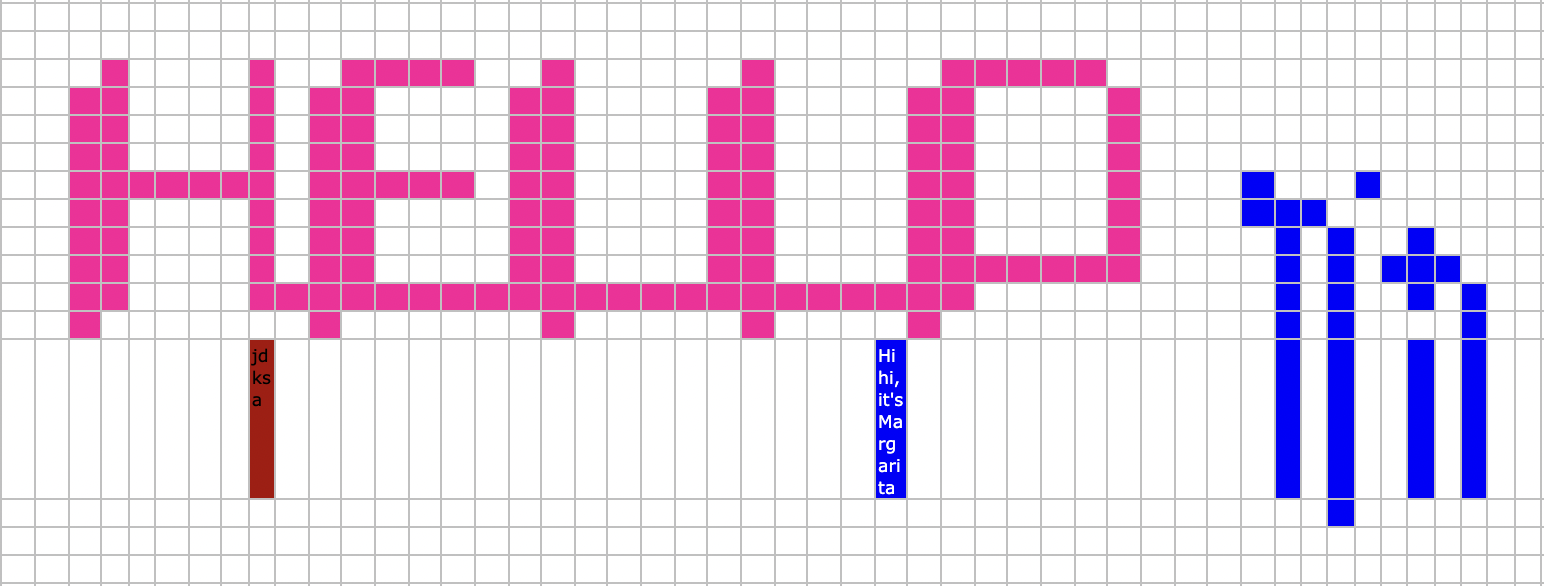
- Ethercalc tour: [add screenshots]
Ethercalc tips and tricks
- To create an unnamed Ethercalc, go to https://ethercalc.hackersanddesigners.nl/ and click "Create Spreadsheet."
- To create a named Ethercalc, type https://ethercalc.hackersanddesigners.nl/ into your address bar followed by the name of your sheet.
- All the functions you need are in the toolbar (some are less visible than others).
- Other people's cursors appear as cells with a blue border.
- Keyboard shortcuts are a little bit weird:
- CMD / CTRL + C copies values and styles
- CMD / CTRL + V pastes values only
- Use the toolbar to paste styles
- CMD / CTRL + Z goes backwards in history
- CMD / CTRL + SHIFT + Z also goes backwards in history
- To move forward in history, use the toolbar
- The clipboard is shared, so watch out! You might be pasting someone else's clipping.
- The edit history is also shared, so be aware that if you “undo,” you might be undoing someone else's work.
- If Ethercalc gets slow or stuck, refreshing the page will do the trick.
Session 1: “Connect”
The first prompt aims to help participants to familiarize themselves and learn about the quirks of its formatting and functions.
[See folder ‘connect’ in NC for images]
- Hello, good morning / afternoon / evening everyone!
- Say hi in a cell.
- We propose the analogy of weaving a carpet. Imagine this spreadsheet as our distributed loom!
- We prepared some carpets for you from row 30 onward. Couple up by pasting your name above a carpet.
- (15 min) Meet each other on the carpet and go with the flow of weaving a carpet with the different formatting options and within your cells.
*Useful tip: the clipboard is shared, so if you use the paste button, you might be pasting someone else's
cells.
Session 2: “Play”
[See folder ‘play’ in NC for images]
- Hello, good morning / afternoon / evening everyone!
- Say hi in a cell.
- (2 min) Find yourself a spot on the spreadsheet and draw an avatar in approximately 20 rows and 30 columns. Before you start, make sure to mark your drawing area. Add your coordinates and avatar names here.
- (10 minutes) Drawn your avatar!
- Name your avatar.
- Keep an eye out for instructions
The Ethercalc moderators will indicate there are 5 more minutes left to draw and when the time is up.
Once the time is up, do not touch the spreadsheet anymore. Just watch!
Your avatars will be moved to be paired.
- (10 minutes or as long as you wish) Go look for your avatar and see whose company you are in. Use the cells around your avatars to chat away!
Session 3: “Cook”
[See folder ‘cook’ in NC for images]
- Hello, good morning / afternoon / evening everyone!
- Say hi in a cell.
- (15 min) Create a drawing of your favorite dish (to be cooked from the picture at a shared meeting time).
- (2 min) Invent a new name for the dish (without describing it literally).
- (5 min) Check out the other dishes and guess some of their ingredients (write in the column next to the dish).
- Set a date to cook the dishes.
Session 4: “Liquify”
[add screenshots from the spreadsheet to show the prompts. See folder ‘liquify’ in NC]
- Hello, good morning / afternoon / evening everyone!
- Say hi in a cell.
- Liquidation is the prompt!
Challenge the fixed boundaries of the cells, rows, and columns. Get inspired by streams, ponds, rivers, creeks, sinks, the deep seas, a toilet flush. . . Create a liquid environment that dilutes fixed boundaries and categorization.
You are not limited to one spot on the spreadsheet .
The Ethercalc Hangouts were practiced throughout the H&D Summer Academy 2021.
References:
Sadie Plant, "The Future Looms. Weaving Women and Cybernetics," Body & Society, 1.3-4 (1995): 45-64. https://monoskop.org/images/1/13/Plant_Sadie_1995_The_Future_Looms_Weaving_Women_and_Cybernetics.pdf.
Ethercalc source code, https://github.com/audreyt/ethercalc/
Holly Herndon and Mat Dryhurst, “Radical Transparency, humor > disinformation, poetry for machines, avatar politicians and giving non-human entities a vote with Digital Minister of Taiwan Audrey Tang,” March 22, 2021, in Interdependence podcast, MP3 audio, 1:18, https://interdependence.fm/episodes/radical-transparency-humor-disinformation-poetry-for-machines-avatar-politicians-and-giving-non-human-entities-a-vote-with-digital-minister-of-taiwan-audrey-tang-X36XnWVg.
Erland Solutions, “Spreadsheets are Code - Felienne Hermans,” YouTube video, November 15, 2015, https://www.youtube.com/watch?v=TMIBfzSqguQ
Dani Deahl, “You can now make sick beats in Microsoft Excel,” The Verge, February 6, 2020, https://www.theverge.com/2020/2/6/21126465/xl-studio-music-making-drum-microsoft-excel-daw-dylan-tallchief.
Results from the workshop
[perhaps make a collage of results from each prompt and then upload]
Connect
Play
Cook
Liquify